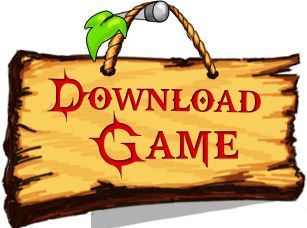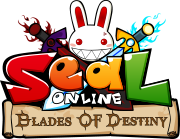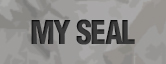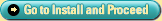Click the [Game Start] button to open the launcher.
Once all automatic updates are performed, click the [Game Start] button
- Visit Sealonline.Playrohan.com
- Click on Game Start Button (Launcher will be opened after necessary update)
- Setting options
- Game start button

Enter your ID and password, then press the 'Enter' button

Selecting the server
You may play on any server you select.
Note that your characters cannot switch servers once they enter the server and start their adventure.
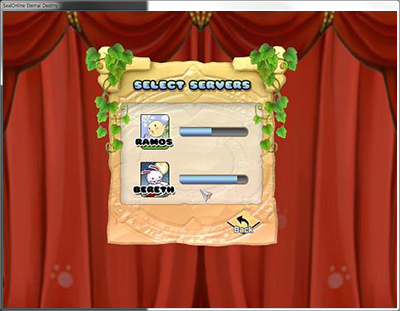
You may play on any server you select.
Note that your characters cannot switch servers once they enter the server and start their adventure.

You may play on any server you select.
Note that your characters cannot switch servers once they enter the server and start their adventure.

| Strength (Strength change) |
The strength of your muscles. When your muscle develops, you can give stronger attacks. |
| Agility (Agility change) | The skill to concentrate. You can be more accurate, and increase your HP recovery speed |
| Intelligence (Intelligence change) |
The understanding of all things. When you understand all things, you can use their powers to your advantage. |
| Vitality (Health change) | The physical health of your character |
| Wisdom (Wisdom change) | Wisdom keeps you strong and diligent under tough conditions in order to stay healthy. |
| Luck (Luck change) | Being sensible and well balanced. With superior balance, you can dodge attacks and use various skills. |
Once you've chosen your chracter, select the twon you wish to begin the game.
You may play on any server you select.
Note that your characters cannot switch servers once they enter the server and start their adventure.

After selecting the character, click on the 'Start' button to begin the game.
You can choose your character by clicking on the arrow.
You may play on any server you select.
Note that your characters cannot switch servers once they enter the server and start their adventure.

- [ex] Are you sure you wish to delete?
- Are you really sure?
- This is your last chance!! It will be deleted. Delete?
Creating your character
You can have up to 5 characters per server so you can experience various classes. The status points distributed prior to class selection can be redistributed after you select your class, but keep in mind that the skill value will vary according to your class.
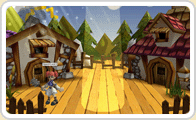 |
1. Select 'Create' new Use the "interface window" to view the skills you've mastered. |
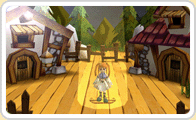 |
2. Style and name your character You can redistribute your character's status once you reach level 10 (class selection possible), so you should try to increase your strength (attack speed) in order to change your class |
 |
3. Select the town you wish to begin the game. Town Lime/Elim: Recommended for users familiar to Seal Online. Training Field: Recommended for beginners to Seal Online. Beginners can practice hunting and learn the basic skills here. |
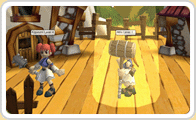 |
4. Select 'Start' button to log in to the game |
Skill Point increase according to the status point distribution.
The following skill points will increase when you choose one of these status points.
| Damage | Physical Attack |
| Magical Power | Magical Attack |
| Defense | Physical and Magic Defense |
| Accuracy | Hit rate on physical and magical attacks |
| Evasion Rate | Avoidance in oncoming hits |
| Attack Speed | The value in decreased delay between attacks |
| Critical | The rate of landing critical hits |
| Movement Speed | The value of how fast your character moves |