Launch
Click the [Game Start] button to open the launcher.
Once all automatic updates are performed, click the [Game Start] button

- Visit Sealonline.Playrohan.com
- Click on Game Start Button (Launcher will be opened after necessary update)
- Setting options
- Game start button
Select the Portal you want to log in with.

Enter your ID and password, then press the 'Enter' button

Selecting a Server

Please choose the server from the server list.
You may play on any server you select.
Note that your characters cannot switch servers once they enter the server and start their adventure.
Select "Create New" in the bottom left corner.

Customize your character's look and class.

| Strength | Your physical strength. Increasing this stat will increase the damage of your melee attacks. |
| Agility | Your physical speed. Increasing this stat will raise your accuracy, critical rate, and HP recovery rate. |
| Intelligence | Your mental prowess. Increasing this stat will increase the damage of your magic attacks. |
| Vitality | Your health. Increasing this stat will increase your HP and Defense. |
| Wisdom | Your worldy knowledge. Increasing this stat will increase your AP and AP recovery Rate. |
| Luck | Your ability to beat the odds. Increasing this stat will increase your evasion. |
Once you've chosen your character, select the town you wish to begin the game in.
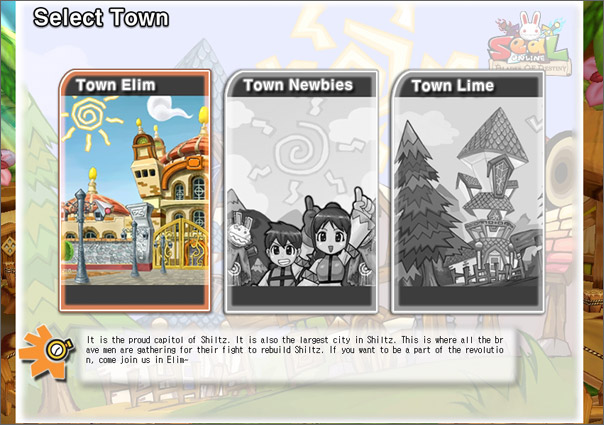
You can choose a different character by clicking on the "Next" arrow.

Your prowess increases according to your stats and gear.
| Damage | Physical Attack (Strength) |
| Magical Power | Magical Attack (Intelligence) |
| Defense | Physical and Magic Defense (Vitality) |
| Accuracy | Hit rate on physical and magical attacks (Agility) |
| Evasion Rate | Avoid incoming attacks (Luck) |
| Attack Speed | Decrease the time between your attacks |
| Critical | The rate of landing critical hits (Agility) |
| Movement Speed | How fast you can run |














